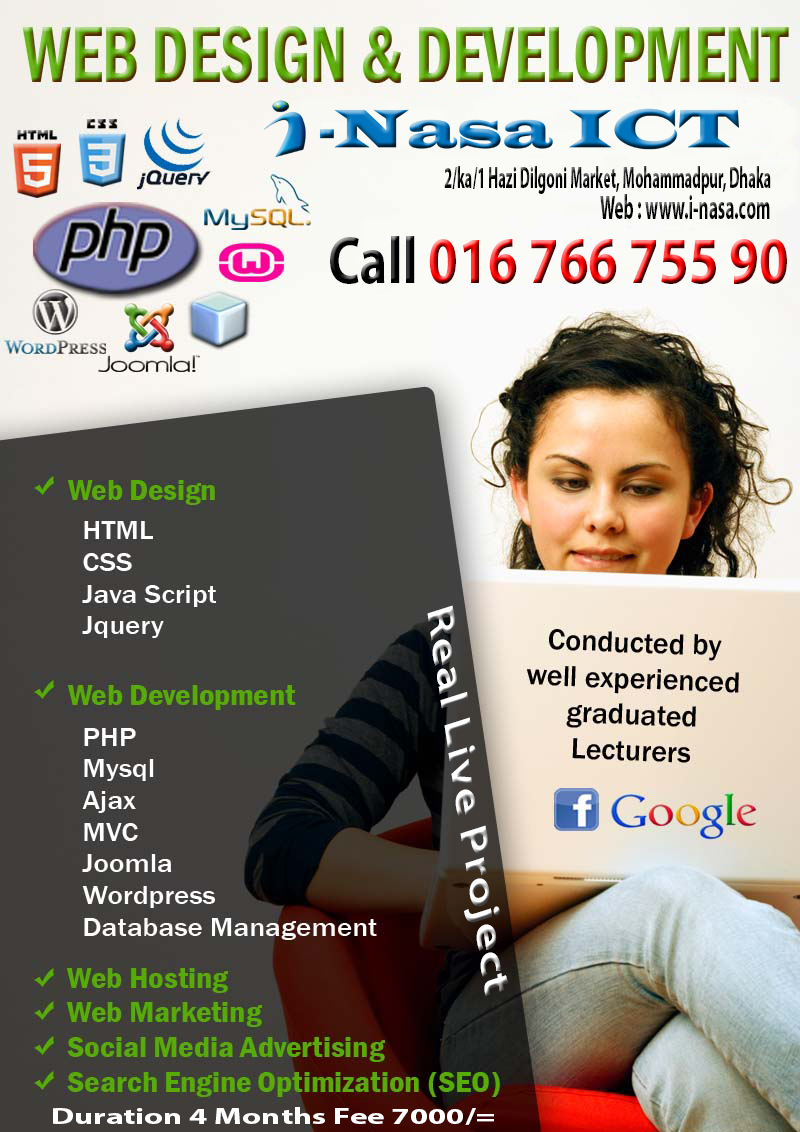WordPress Training – Customization and Template Design
Training Overview
WordPress is an open source blog tools and publishing platform powered by PHP and MySQL. Affordable basic to advanced WordPress training for professional, self-employed, small-business, virtual assistants, social media marketers and more.
Training Objectives
This is a basic to advanced WordPress training. In this WordPress course, you will learn step-by-step WordPress Installations, content management, plug-in customization and template design. You will also learn to develop blog site and ecommerce site form ourWordPress classes.
After finish WordPress class, you can build an interactive website with wordpress.
Hands-on/Lecture Ratio
This training class is 90% hands-on, 10% lecture. Students learn by doing, with immediate opportunities to apply the material they learn toreal-world problems.
Training Materials
All related software and lecture sheets and free e-book will provide in class.
Prerequisites
Participants do not need any knowledge of WordPress.
Training Description:
Introduction and Local Installations
• Introduction to the Course
• What is WordPress?
• Your WordPress Server
• One Click Installations
• Navigating WordPress
• Using Real Content
• Under the Hood: Files & Databases
• Resources You will Need for the Course
Creating Content
• Organizing Posts
• Creating a Post
• Inserting & Formatting Text
• Inserting Images, Audio and Video
• Managing Content
Additional Types of Content
• Listing Links
• Adding Pages
• Moderating Comments
Controlling Your Blog
• Users
• Tools
• Settings
Customizing Appearance
• What is a Theme?
• Finding & Installing Themes
• Theme Settings
• Widgets
• Menus
Working with Plugins
• What is a Plugins?
• Finding & Installing Plugins
• Recent Tweets
• Adding a Contact Form
• Adding a Photo Gallery
Getting More Performance from WordPress
• Post Via Email
• Boost SEO Results (All-In-One SEO)
• Test Website Performance
• Speed Up Your Site (W3 Total Cache)
Modifying Themes
• Simple edits: HTML and PHP
• Simple edits: CSS
• Adding a Logo
• Changing the Login Logo
WordPress Theme Frameworks
• What is a framework?
• Overview of Popular Frameworks
• Creating a Simple Child Theme: CSS
• Creating a Simple Child Theme: Modifying Content
Getting Social with WordPress
• Enhanced Comments (IntenseDebate)
• Discussion Forums (bbPress)
• Building Community (BuddyPress)
• Making Your Theme BuddyPress Compatible
Setting Up Show with WordPress
• Overview of WP e-Commerce
• Configuring Your Store
• Adding Products
Maintaining Your Website
• Comment Spam
• Backups
• Security & Updates
Final Project
Training Duration:
** 8 Weeks (3 Days/Week)
** 1 hour and 30 minutes per class
** Course Fee : 7000Tk.
Registration
** 016 766 755 90